World Backup Day
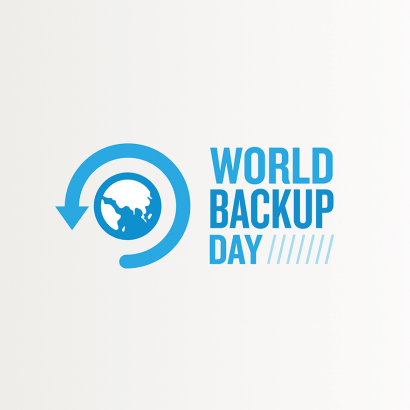
How often do you back up your data? Let us know in the comments below, and you could win a 4TB external hard drive to the value of R1500.
Many people don’t realise the importance of backing up their data. Daily, we store loads of important information and precious memorabilia on our computers, laptops and cellphones. But have you ever thought about what would happen if you lost it all?
What is World Backup Day?
Established in 2011, World Backup Day is an annual event celebrated on 31 March. It is a universal reminder for people to take the pledge and back up their data before it’s too late.
What is a data backup?
A data backup refers to the practice of:
- Copying or archiving your important information from your devices.
- Storing it in a separate and secure location.
- Having access to restore the original information in the event of a data loss.
What kind of data should I backup?
- Photos
- Videos
- Music files
- Emails
- Documents
- Spreadsheets
Why should I back up my data?
Backing up your data can give you peace of mind and save you from unexpected events and accidents. One should get into the habit of performing regular backups.
Here are common reasons for data loss:
- Human error
- Technology failure
- Software corruption
- Viruses, spyware and other malicious programs
- Natural disasters
- Theft
- Cybersecurity breaches
How often should I backup my data?
While there is a day declared to backup your data - it should be a regular occurrence.
Depending on the nature of the data that needs backing up, the frequency can vary from hourly, daily or weekly. Develop a backup schedule that works for you as an individual or for your small business
- Weigh up the importance of your data.
- How much data do you have?
- How often does your data change?
- Schedule or run automatic backups.
Where should I backup my data?
- Cloud storage
- External hard drive
- Computer backup
- Removable media
- NAS (Network Attached Storage)
Choose a solution that will be suitable for your needs. To help you choose, you may want to consider: costs, features and compatibility with your devices, the time it takes to have your data backed up, ease of access, storage space and security.
Better now than later
If you haven't backed up your data recently, it's a good time to start now. And don't forget to do it regularly!

 Blog
Blog
Leave a Comment