Why and when you should change your network cables: Cat5e vs Cat6 (and beyond)
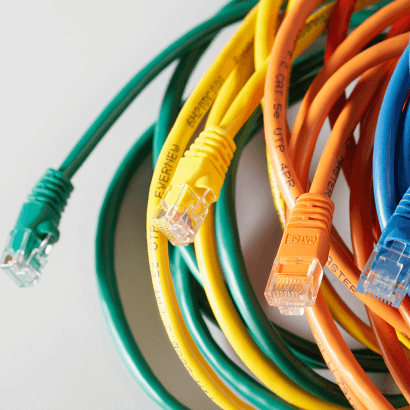
We all want blazing-fast fibre, but sometimes the problem isn’t with your line or your router, it can be because of the cable connecting your devices. Network cables (like Cat5e, Cat6, or Cat7) might look the same, but the differences can have a real impact on your speed and stability. In this blog, we’re going to make sure the small details don’t hold back your full-speed connection via your fibre line.
Understanding cable types
Cat5e (Enhanced Category 5):
- Supports speeds up to 1Gbps.
- Common in older installations.
- Good for basic browsing and streaming.
Cat6:
- Supports up to 10Gbps over shorter distances.
- Handles more bandwidth and is better for modern fibre.
- Improved shielding against interference.
Cat7 (and above):
- Even higher speeds and shielding.
- More expensive and often unnecessary for most home users.
Performance comparison
With fibre: If you’re on a 100Mbps fibre plan, Cat5e is fine. But on 500Mbps or 1Gbps packages, Cat6 or above ensures you’re getting full speed.
Real-world example: Using an outdated cable can cause buffering on streaming, lag in gaming, or speed test results that don’t match your fibre package.
When to upgrade your cable
- Visible wear and tear on the cable.
- Random disconnections when using wired devices.
- Speed tests are much slower than your package.
- Upgrading to faster fibre speeds (e.g., moving from 100Mbps to 500Mbps).
DIY: Swapping your Cable
- Unplug the old LAN cable.
- Replace with a certified Cat6 (or higher) cable.
- Keep length reasonable, shorter is often better for performance.
Choosing the Right Cable
Cat5e: Still fine for entry-level fibre.
Cat6: Best balance of cost and performance for most homes
Cat7 or Cat8: Only needed for high-end setups.
Our Fibre support promise
We want you to get every bit of speed you’re paying for. That’s why our installations include high-quality routers and equipment, such as LAN cables. Our support team is also ready to help troubleshoot, including issues with cables.
And if something goes wrong, our SLA means:
- Diagnosis/Troubleshooting within 4 hours.
- Resolution is usually within 24–72 working hours.
Because great fibre isn’t just about fast speeds, it’s about reliability and support you can count on.
Ready to upgrade?
Sometimes the smallest change, like upgrading a cable, can unlock the full potential of your fibre speeds. With our support and guidance, you’ll always know the best steps to take to keep your internet running at its best.
Let us know if you would like to contribute to this topic or have any questions in the comments section or on our social media pages.

 Blog
Blog
Leave a Comment