Understanding DKIM & SPF to improve email delivery to your clients
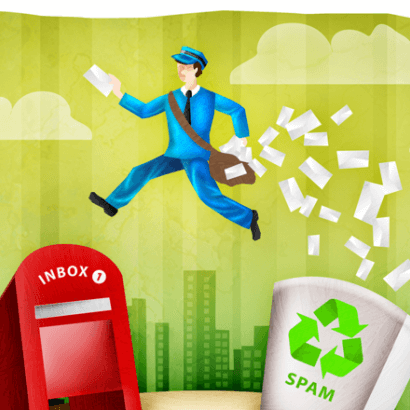
In an age where our inboxes are flooded with an overwhelming amount of emails every day, we'll explore two essential tools in the emails' realm that often go unnoticed but play a pivotal role in improving your digital communication: DomainKeys Identified Mail (DKIM) and Sender Policy Framework (SPF).
They help ensure that your emails land in inboxes, not spam folders and that they're seen as trustworthy.
No need to worry - we'll keep it simple and jargon-free.
SPF in cPanel:
Think of SPF (Sender Policy Framework) as a VIP list for sending emails. Setting up SPF in your cPanel tells email servers that only emails coming from this domain are approved by the server and can be considered genuine.
Any emails coming from unlisted servers will be flagged and rejected.
SPF in cPanel guarantees emails are only sent from authorised emails or servers.
DKIM in cPanel:
DKIM (Domain Keys Identified Mail) in cPanel acts as a digital signature or seal for your emails.
Activating DKIM in cPanel adds this extra layer of security to every email you send from your server.
The receiving end *Recipient server* will then check your public record (set in cPanel) and DNS to verify the seal. If it matches, it confirms that the email is truly from your website and has not been modified.
DKIM in cPanel adds a verifiable "seal" to guarantee the source and authenticity of emails.
Now let's get into why one would actually need it and the benefits of having both DKIM and SPF set up on your domain.
Benefits of SPF (Sender Policy Framework):
Spoofing and Phishing: SPF helps prevent malicious senders from sending emails that pretend to be from your domain, thus protecting your domain and your clients from deceptive emails.
Improved Email Deliverability: When email servers verify that an email comes from a server allowed by the SPF record, the chances of that email landing in the recipient's inbox increase.
Increased Trust: Recipients and their email providers are more likely to trust emails from validated domains, making them less likely to flag them as spam or suspicious.
Clear Senders List: SPF allows domain administrators to specify which mail servers are allowed to send emails on behalf of their domain, providing better control over outgoing emails.
Benefits of DKIM (DomainKeys Identified Mail):
Message Integrity: DKIM ensures that the email content hasn't been tampered with during transit. If someone tries to alter the email message content, the DKIM verification will fail on the receiving end.
Sender Verification: It confirms that the email was indeed sent from the domain it claims to be from. This further shows trust in the recipient that the email is genuine.
Business or email Protection: By preventing email tampering and spoofing, DKIM helps in preserving the reputation of your domain or email.
Recipients can trust emails with a valid DKIM signature more than those without.
Strength with SPF: When used together with SPF, DKIM provides a dual layer of security, further reducing the chance of fraudulent emails being accepted.
How SPF and DKIM work together
Supported DMARC Policies: Both SPF and DKIM are essential components of DMARC (Domain-based Message Authentication, Reporting & Conformance) policies. When both are correctly set up, DMARC provides a way for domain owners to tell email servers what to do with emails that don't pass SPF or DKIM checks, providing an additional layer of security.
Trust in Email Communication
When users consistently receive authentic and untampered emails, their trust in email as a communication channel improves. Hence this will improve your reputation and allow your email to always be accepted unless certain rules are set up remotely blocking you from sending.
Now moving to the fun part, or a little technical in essence, which would be How to set up their DKIM and SPF on the domain that is available on cPanel.
How to set up DKIM and SPF
You are going to need to log in to your Client Zone and navigate to your cPanel to get the information.
How to log into cPanel
here you should be inside your cPanel. You will need to simply locate a heading called “Email Deliverability”
Then you can navigate to Domain name >> Manage >> Then you will be able to copy both the DKIM and SPF records.
How to add them to your domain's DNS
You'll need to login back into your clientzone to be able to do this. The steps below will help you out in adding both the DKIM and SPF records.
How to add SPF record and also DKIM record



Adding both your DKIM and SPF records on your domain's DNS records






Both DKIM and your SPF record can be added the same way. Hope this helps and allows you to reach out to your client and your emails get delivered to their inboxes.
Let us know in the comments below if you found this interesting or even helpful.
You can also contact us if you need assistance with any of the records listed below @.
hosting@afrihost.com

 Blog
Blog
Leave a Comment