Tips to maintain your battery and prolong its lifespan
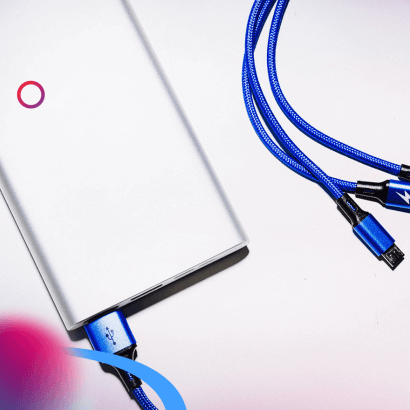
Life during the fourth industrial revolution comes with a heavy reliance on electronic devices and gadgets, so it is important that they are reliable. In today's era, if you have a laptop, cellphone, electric vehicle, solar backup, electric toothbrush, or power tool, it most likely has lithium-ion batteries. To extend the battery life of these devices, with a focus on smartphones and laptops, we have put together this article as a guide to better maintain them.
To start off, lithium-ion batteries are an evolving technology. It would do you some good to have a look at the supplier's manual for overall maintenance of your device. With that, here are the basics to get you started.
Temperature
It's a well-known fact that battery-powered devices don't perform well in heat. But what you probably don't know is that extreme temperatures are what's bad for them. Your devices should not be exposed to extremely cold or hot temperatures. The ideal temperature range for these devices is between 16°C and 22°C. If necessary, use a fan for your laptop. And never leave your phone in direct sunlight.
Charging habits
Use the charger that came with your laptop, phone, or any of your devices to charge it. The voltage is correctly set to charge your device. Using different chargers can damage your battery over time. Be sure to remove your device from its protective case when charging, especially if you notice that it is heating up.
On the topic of charging, there is the age-old debate of whether your battery needs to be completely drained before charging to "train" it, and if charging it to full capacity is bad for your devices. For this, we recommend referring to the manufacturer's manual. However, your devices will usually alert you when their battery reaches a percentage where it requires charging, so be sure to comply and plug in the charger.
Usage
Like anything else, the more you use your device, the quicker it will wear. Unplugging for some time during the day is not only good for your devices, but also for you. Whenever possible, stream music or videos on appliances intended for that purpose, such as your TV, sound bar, and car's sound system. This will reduce the frequency of charging your device.
Check out these settings that minimise battery usage:
- Turn on Dark mode.
- Reduce screen brightness on your device (better for your eyesight as well).
- Turn off unnecessary sounds, such as keyboard sounds, on your mobile phone.
- Set your screen to lock sooner.
- Declutter by deleting all those apps that you don't use.
We hope you find these tips helpful and that your device batteries will last longer because of them. If you have more to add to this topic, please feel free to share here or on our social media pages.

 Blog
Blog
Leave a Comment