The importance of keeping your Wi-Fi network secure

When it comes to securing your Wi-Fi network, every precaution should be taken. As you know, your Wi-Fi name broadcasts beyond your walls. People in your complex, or down the street will be able to see it. This is generally not a bad thing, but not everyone out there has the best of intentions. So it is best to be safe. If you are wondering why this is important, here are the reasons.
If someone gains access to your Wi-Fi network, this is what they are able to do:
- View all the files on your PC or laptop, and spread a virus.
- See the websites that you visit and get your login details.
- Gain access to your online banking.
- Gain access to your emails.
- Initiate a spoofing attack from your email address.
- Send out spam or perform other illegal activities using your internet connection.
Securing your Wi-Fi network
Setting your SSID to not display is an option but probably not convenient, so securing your router may be a more viable option. Wi-Fi routers support different security protocols to secure your wireless network. There is WEP, WPA, WPA2 and more recently WPA3. The former is outdated, using it would make your Wi-Fi vulnerable to hacking. Until very recently, WPA2 was the best choice. Since 2004, WPA2 has been the recommended way to secure your wireless network superseding WEP and WAP. Introduced in 2018, WPA3 is the most recent and most secure security protocol, which is expected to eventually succeed WPA2. WPA2 still offers sufficient security, so no need to be too concerned at this stage.
If you are, however, thinking of switching to WPA3 here is what you need to consider:
- You may need to upgrade your router to migrate to WPA3.
- This security protocol may lock out some of your older devices from the network.
- WPA3 has only been around for a few years and may still have kinks and flaws that are yet to be perfected.
Remember to update your Wi-Fi password as often as possible. If there is more that you would like to add to this topic, please do so in the comments section or our social media pages.

 Blog
Blog
Leave a Comment