The importance of backing up your hosting content, yourself
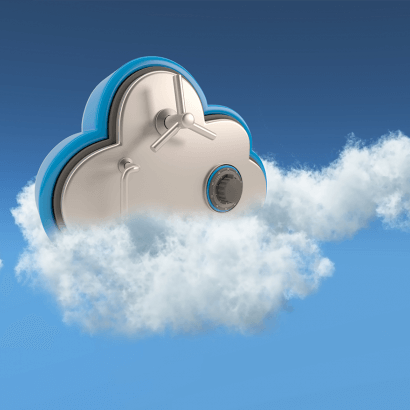
Backing up your own emails and website is highly recommended, I’ll tell you why. Afrihost will back up your content for up to two weeks and with that said, no system is 100%. Glitches and issues can arise and it is always best to have your own backup in case something is to occur.
The only time you may worry about backups is when changing hosting providers. You will be instructed by your new host to perform a full Cpanel backup and have it on hand. However, regular backups are important too.
What are you backing up exactly?
Two things; emails and the website. You should have a copy of the website after it goes live. And as a general principle, you should back up your website every time you make changes to it.
Email backup
Because you use email every day, the backup frequency will be different from the website backup. Should you choose to perform a backup monthly, for instance, it would be best to run the backup in the evening (outside of business hours) or over the weekend when it is more quiet. Most businesses are quiet on the weekend, especially Sundays. There are a few ways to backup your emails and once you have identified one that best suits your needs, decide on how frequently you would like to perform your backups and remember to backup your emails.
A few ways to perform backups:
- FTP File Transfer Protocol eg: FileZilla
- CPanel
- CWP
- Outlook (Download .pst or .ost files)
- Third-Party applications like WordPress plugins to backup the website
In conclusion, it is recommended that you perform your own backups regularly. If you are still skeptical, contact our hosting team. A backup can be initiated for you and you will be given instructions on how to download it on your end.
If you have any questions on this topic, please share your comments with us below or on our social media pages.

 Blog
Blog
Leave a Comment