Techcellent: Ways to improve the WiFi signal in your home.

Stay #Techcellent with Mix 93.8 FM - Tuesdays from 11:40. Proudly powered by Afrihost. Listen live: https://fal.cn/3gxr8
How to improve the WiFi signal in your home
Last week we chatted about things in your house that can affect your WiFi strength. Today we’re going to talk about ways that you can improve your WiFi in your home.
Before you do anything, check your wired Internet connection.
Before you blame the WiFi, make sure the Internet coming into your house is performing as it should.
Firstly, check your ISP’s network status page - there might be an issue or outage in your area. If there is no known issue in your area, find an Ethernet cable and plug your computer directly into your router. Run a speed test to see your internet speed.
- If it doesn’t match the speed you signed up for, you may need to call your ISP or replace your
router. - If your speed test does match what you signed up for, but it still seems slow, it may be time
to upgrade your line speed.
If the router seems okay, try running the test again wirelessly, standing right next to the router. If you get similarly good speeds next to the router, but not elsewhere in the house, then your WiFi coverage may be to blame.
If your internet is still slow standing right next to the router, you may have some outdated gear that needs an upgrade.
Select a good place for your router, not all places are equally suitable for your router
- Avoid placing your router close to metal objects and appliances that emit electromagnetic waves.
- Routers need open spaces, away from walls and obstructions. So while it's tempting to put
that ugly black box in a closet or behind a bunch of books, you'll get a better signal if it's
surrounded by open air. - If your router has external antennas, orient them vertically to bump up coverage. If you can, it
even helps to elevate the router—mount it high on the wall or on the top shelf to get a better
signal.
Keep your router updated
Before you start tweaking things, it’s a good idea to update your router. Router manufacturers are always improving software to eke out a bit more speed. How easy—or how hard—it is to upgrade your firmware depends entirely on your device’s manufacturer and model.
You should make it a point to update your firmware on a regular basis for performance improvements, better features, and security updates.
Remove unnecessary devices from your network
When many devices are connected to the router simultaneously, you may experience lower signal strength and slower speeds than normal. Too many users take up the bandwidth which causes slower speeds. Think of it as a highway, the more devices connected the more congested it becomes, thus slowing down.
You can log into your router and see the devices that are connected to your network and remove them.
If there is a device connected that you do not recognise, we would highly recommend you remove the device and change your WiFi password to make sure only authorised users can access your network.
Set up a mesh WiFi system
A mesh network is a seamless wireless system, made up of multiple devices that expands the WiFi coverage around your home instead of accessing through only one router. These additional WiFi sources are called points or nodes.
Traditional WiFi routers broadcast a WiFi signal from one location, the further you are from the router the weaker the signal and any walls, tiles or electrical interference can affect the signal stability and speed.
A mesh network uses multiple router nodes, all connected wirelessly (or via cable) to extend the signal of the area in which they are placed.

 Blog
Blog
Leave a Comment