Simple steps when your LTE connection is not working

You may have found yourself unable to connect to the internet without the slightest idea as to where to begin troubleshooting. Well, continue reading for some simple and easy steps that will take you only a few minutes to perform.
The non-technical stuff:
- Check that there is no outage reported in your area. Network status page. *
- Check that your account is in good standing and that you are not capped (out of data). You can check Clientzone or the Afrihost app to verify this.
The technical stuff:
Do you have power?
First check if you have power and that the power light is on, on the modem.
Next, you want to ensure that your modem is placed close to a window and there is no object or other electronics next to it. (no interference)
Power cycle
Also known as rebooting. Power the modem off, wait a few minutes and power on again. Still can't connect? Let’s go to the next step.
Can the other devices connect?
Check if the connection is working on more than one device; this means, if your phone is not connecting, try your laptop, tablet or TV too
Are the devices picking up the Wi-Fi name or not?
If they are picking up the Wi-Fi name, can they connect or is there an error?
You may want to take note of the above before contacting support.
Connect via LAN*
Test via LAN; connect a laptop/TV to the modem using a LAN cable. Disable/turn off the Wi-Fi on the laptop to see if the LAN is connecting. If you still cannot access the internet, please contact our support team on any of the channels below:
- WhatsApp: 071 883 5005 (Available until 18:30 weekdays & weekends during office hours).
- Call Center: 011 612 7200 or 0800 011 000 (Weekdays only).
- Email: support@afrihost.com (Available after hours 24/7).
- Request a call back via the app, Clientzone or website
Network status page: Confirmed outages and maintenance events are posted on this page. It is available on the website and on our app.
LAN: Referring to the Ethernet cable used to connect a modem / router to a TV or laptop. The cable comes in different colors, usually yellow, grey or white.

 Blog
Blog
Leave a Comment