Reasons why fibre orders get delayed
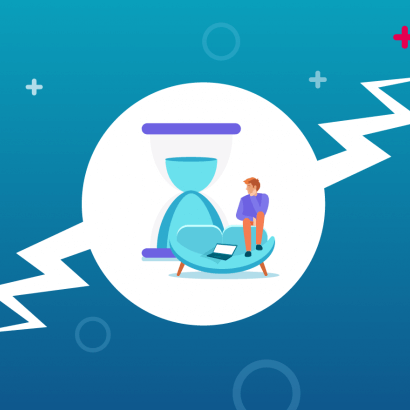
When you sign up for a fibre line, you look forward to all the exciting ways it will make life easier for you. For some, that excitement is short-lived as they become faced with delays in getting the fibre line connected. Today we will go over the reasons why this happens.
Incorrect information supplied during sign up
We sometimes receive incorrect information, such as incorrect address details or contact numbers. Our system will try to place the order automatically, immediately after signing up. If the address is incorrect, the order will fail and must be submitted by our fibre Ops team manually. Supplying incorrect details also causes delays when FNOs (Fibre Network Operators) try to contact clients to schedule appointments to no avail.
Unable to reach clients to schedule appointments
This seldom happens. You can avoid this by keeping your phones close once you have placed an order.
Premise creations
This is when the address is not available on the FNO's portal which prohibits us from successfully placing your order. When this happens, we will request that you send us proof of address which we submit to the FNO to add to their database.
Migrations:
- Active with another ISP
In this case, we must wait for the line to be released. If this has not been done, we will contact your previous ISP and request a cancellation.
Infrastructure not complete/or area not live
FNOs sometimes offer clients the option to pre-order before the area is fibre ready. This means that the laying of fibre in that particular area is not completed yet. If we discover this to be the case with your order, it will be snoozed to a later date. We will again try to submit the order.
Signing up with incorrect FNO
All FNOs are not available in every area, as a client you need to go with the one available to you. You can use the coverage checker on our website and go with the one recommended.
For Vuma Reach only:
- Payment not received
Before the order can be processed further, Vuma reach clients are required to pay for initial activation fee using the payfast link sent to them once order has been placed. Payfast will collect your Fibre pre-paid payment on our behalf and once confirmation of the payment has been made and received ,Vuma will progress your order and schedule installation respectively.
Activations delays
Once installation is complete, ensure that you keep your ONT (device mounted on the wall) and router on. Please proceed to follow the activation process depending on the FNO you are with. Some delays require intervention of the FNO, so you are more than welcome to notify us if none of this helps.
If you follow the instructions provided, this will reduce any delays. For any inquiries with your fibre order, please contact us on our social media pages, WhatsApp support or any of our support channels.

 Blog
Blog
Leave a Comment