Password Managers: A basic overview to help you get started
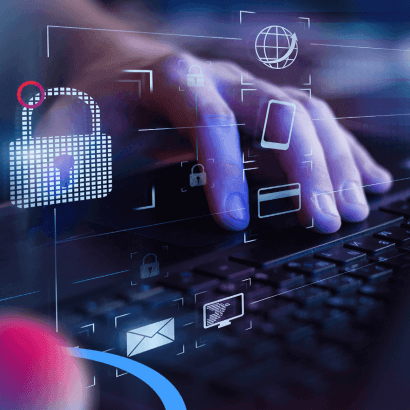
Do you find yourself struggling to remember passwords, so you end up reusing the same password across platforms? If so, you’re not alone. Using the same password can be convenient at times and becomes a go-to for many, but in hindsight you put yourself at risk for cyberattacks.
With our growing use of social media and other everyday functions that require us to be online, such as email and banking, it has become crucial to keep your accounts secured with strong passwords.
While smartphone operating systems and web browsers offer built-in password storage features like autofill, most often they lack added security and other useful benefits.
In this blog post, we’ll touch on the benefits of using standalone password managers.
What is a password manager?
A password manager is a tool that allows individuals or organisations to store and manage all their passwords securely in a central location.
Benefits of using a standalone password manager:
- Security and encryption
Many password managers are built on zero-knowledge architecture or encryption, which simply means that only the user with the master key can access their encrypted data. Encrypted data appears unscrambled or unreadable to a person trying to access it without permission. - Complex password generator
Password managers can help you generate unique and strong passwords. As a rule of thumb, a strong password should be long (10-12 characters), use special characters and be updated regularly. - Convenience and cross-platform accessibility
Password managers save you the time and eliminate the frustration of remembering and entering passwords each time you need to log in. (Autofill) They will manage and safely store multiple passwords for you, but you still need to remember your master key or password. Additionally, some password managers have cross platform or device synchronisation allowing for ease of use across all your devices. - Shared or multiple accounts
Some password managers will offer different plans or subscriptions based on your needs. This can accommodate families or businesses where passwords can be safely shared. - Password health reports
This is a tool or feature that some password managers offer. The tool would analyse your passwords for weak or outdated passwords and prompt you to update them for security.
Are there any cons to using a password manager?
You’re probably wondering if password managers are too good to be true. They offer great benefits and claim to use strong security measures, but what might go wrong?
- If your master password/key is compromised or forgotten, all your passwords are at risk. It’s always important to have a secure backup and keep it private.
- If you have concerns about data breaches on the provider's end. Make sure to do your research or get in touch with the provider to address all your concerns.
5 recommended password managers to get you started:
Password manager | Plan type | Free version | Password generator | Features |
|
Individual Families Teams (x10) Business Enterprise Developer | ✅ | ✅ | Secret Key, Data recovery (on crash or power loss) | |
Advanced Premium | ✅ (One device, 50 passwords | ✅ | Dark web monitoring, unlimited VPN. | |
Personal Family Business Enterprise | ✅ | ✅ | Access from unlimited devices, Free family plan & encrypted vault for every user | |
Premium Family (x6) Business | ✅ | ✅ | Real-time breach alerts, Emergency access | |
Premium Families Business (Teams and Enterprise) Developers | ✅ (Free forever, unlimited passwords & devices) | ✅ | Cross platform applications, Event logs |

 Blog
Blog
Leave a Comment