How to manage your email storage in cPanel and ClientZone
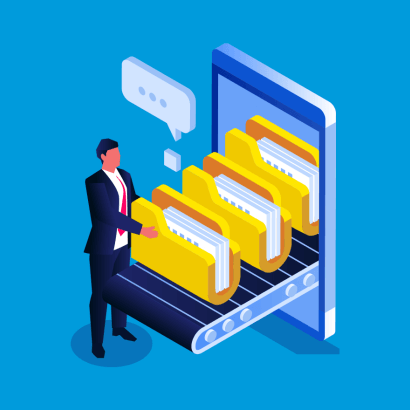
Running out of email space can be frustrating, missed messages, bounce-backs, and a cluttered inbox are never fun. When hosting your email or domain with us, we make it easy to manage your email storage, upgrade your package, and keep your communication flowing smoothly.
Whether you’re a small business or just need a reliable personal email, you can manage all your usage through our ClientZone portal.
Understanding Afrihost email packages and storage
Afrihost offers a range of Pure Mail packages or Website Hosting to suit every need and budget:
Package | Number of Email Accounts | Storage per Account | Monthly Price (ZAR) |
Bronze | 10 | 1 GB | R59.00 |
Silver | 50 | 2 GB | R69.00 |
Gold | 100 | 5 GB | R89.00 |
Platinum | 250 | 10 GB | R99.00 |
All our email packages include webmail access, secure storage, spam and virus filtering, and the ability to use either POP3 or IMAP protocols.
You don’t have to sign up for a domain name separately or a web hosting package to get started with email services at Afrihost.
You can directly sign up for an Email package or use your existing parked domain to get you started.
No need to bundle it with domain registration or hosting unless you want to. This gives you flexibility to meet your email needs without unnecessary extras.
How to check your mailbox size in ClientZone
Log in to ClientZone
- Click on the “Hosting” tab and select your domain.
- Click “Manage Email.”
- Find your email account in the list and check the current storage usage.
If you’re running out of space, you’ll see it on your cPanel to verify that indeed the domain is full and you can take action right away.
In most cases, if you're sending emails or receiving emails from clients and they keep receiving the following bounce-back message, then you might need to log into your cPanel to check space.
Common errors when dealing with space issues
** Host mail.afrihost.com [Server IP address] **
SMTP error from remote mail server after RCPT TO:<support@afrihost.com>:
550 Mailbox is full / Blocks limit exceeded / Inode limit exceeded
Reporting-MTA: dns; pris.aserv.co.za
Steps to free up space
Delete old emails and attachments
Sort emails by size and remove those with large attachments you no longer need.
Archive important emails locally
Move essential emails to your computer or another storage location to keep your inbox lean.
Empty spam and trash folders
These folders can fill up quickly, empty them regularly to reclaim space.
Remove unnecessary sent Items
Sent folders often go unchecked and can use up a lot of storage.
You can also read up on exploring different data storage solutions that one can use to store backup Outlook files or any form of backup that you might need to do.
IMAP vs POP3: What’s best for you?
IMAP keeps your emails on the server and syncs them across all your devices. This means you can access your mail anywhere, and Afrihost’s backup systems help keep your messages safe.
NB - However, you may need to upgrade your storage as your mailbox grows.
POP3 Downloads emails to one device and deletes them from the server, unless a rule has been set on the outlook not to delete or remove emails off the server.
NB - This can save server space but means you won’t have a backup on the server or access your emails from multiple devices.
For most users, IMAP is recommended for flexibility and backup, especially if you use multiple devices or want Afrihost’s backup protection.
How to upgrade your email or hosting package
- Log in to ClientZone.
- Go to the “Hosting” tab and select your domain.
- Click “Manage Email.”
- Click the edit icon next to your email account.
- Use the dropdown to select a larger mailbox size or upgrade your overall package.
- Click “Update Mailbox” to confirm.
If you want to move to a hosting package (for more space or added features), you can do this easily in ClientZone or by contacting support for guidance via the email address below.
The value of email filters
Setting up email filters helps you manage your inbox automatically. You can direct newsletters to a folder, flag important messages, or sort emails by sender or subject.
This keeps your inbox organised, helps you find what matters, and can even prevent your storage from filling up with low-priority mail.
Where to get help
Our Help Centre has step-by-step guides for managing and upgrading your mailbox.
If you’re unsure, our support team is always ready to help via WhatsApp, email, or on our social media pages.
With our email and hosting packages, you’re never stuck with a full inbox or left guessing about your options.
Our email and hosting packages, easy upgrade paths, and friendly support mean you always have room to grow and never miss an important message.
Manage your email with confidence, and let Afrihost keep your communication running smoothly.
Let us know if you would like to contribute to this topic or have any questions in the comments section or on our social media pages.

 Blog
Blog
Leave a Comment