Items needed to troubleshoot internet connectivity issues

We can all agree that our internet connection suddenly acting up ranks quite high on the list of frustrating things in our lives. While we wish that this was something that could be avoided completely, we cannot guarantee it. What we can do, however, is to prepare you for when, or if you should find yourself in this situation and how to navigate it as smoothly as possible. In this article, we have put together a list of items that will help and explain why they are necessary.
Here’s a list of necessary items for troubleshooting:
A reliable device to test in (Laptop, Desktop, Smartphone or Tablet)
To get started, we will need you to have at the very least two devices to test from. The reason we recommend two devices is to eliminate them as a possible cause of the internet issues you are experiencing. If you encounter the same problem on both devices, then you can be sure that your devices are not the issue.
Ethernet cable
A direct connection between your device and the router, using a LAN or Ethernet cable, helps eliminate issues caused by WiFi interference. If the connection works perfectly when using a cable, but not over WiFi, it’s a clear sign that the problem lies with your wireless signal, likely due to interference or signal bottlenecks.
Adaptors and Hyperdrives
We are aware that most modern devices don’t come with built-in LAN ports, and this is where having an adapter or a hyperdrive becomes essential. These devices allow you to connect an Ethernet cable to USB, USB-C, or Thunderbolt ports, making it possible to connect any device directly to your router for testing. Keeping an adapter handy not only ensures you’re ready to troubleshoot connection issues on any device, but also gives you the flexibility to use a stable wired connection for personal use whenever needed.
Router
You’ve probably heard this one too many times but sometimes a simple restart is all it takes to fix your internet connection. Your router handles all the traffic flowing between your devices and the web, and that’s a demanding job. Giving it a quick restart can clear temporary glitches and help restore your connection.
Network diagnoses tools and apps
Software tools like:
Ping (tests connectivity to a server).
Speedtest.net (measures your upload and download speeds).
Traceroute (identifies where data packets are getting lost or delayed).
These help pinpoint whether the problem is in your home, your provider's network, or even a specific website or service. Please take a screenshot of the results you get to provide to your internet service provider, like us, when you make contact, should it come to that.
Power BackUp (Uninterrupted Power Supper)
If you have a way to keep your router powered during an outage, such as using a UPS, your internet connection might still work. We say “might” because the internet connection also depends on your internet service provider’s equipment not being affected by the outage. Therefore, internet connectivity issues during a power outage are still worth troubleshooting. An added benefit of using a UPS is that it helps protect your router from damage caused by sudden power drops or surges, which have become more common in recent years.
With the right equipment, tools, and know-how, you can quickly narrow down the root cause of most internet connectivity problems. These are the basic steps that even we, as the “pros” follow as a starting point. Please remember that we are also here to help if you prefer having someone to guide you through the process. Please share your thoughts below or on our social media pages.

 Blog
Blog
Leave a Comment