Getting to know the Afrihost App: Billing
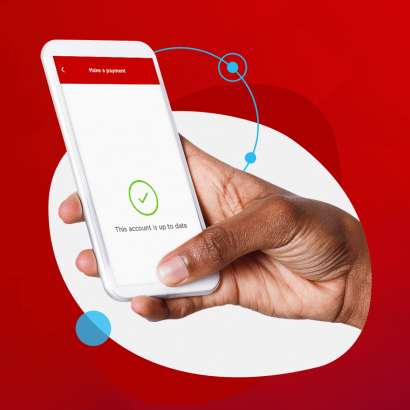
In pursuit of ultimate online satisfaction, we have crafted the award-winning Afrihost App to streamline the process of making payments, viewing invoices and staying up to date with your billing information. Now, let's explore the fantastic billing features available to you, either via the Afrihost App or Desktop version.
1. To access the billing section on your App, select the "Account" option on the bottom left, as indicated below. For desktop, you’ll find the billing section as an option on the welcome page.
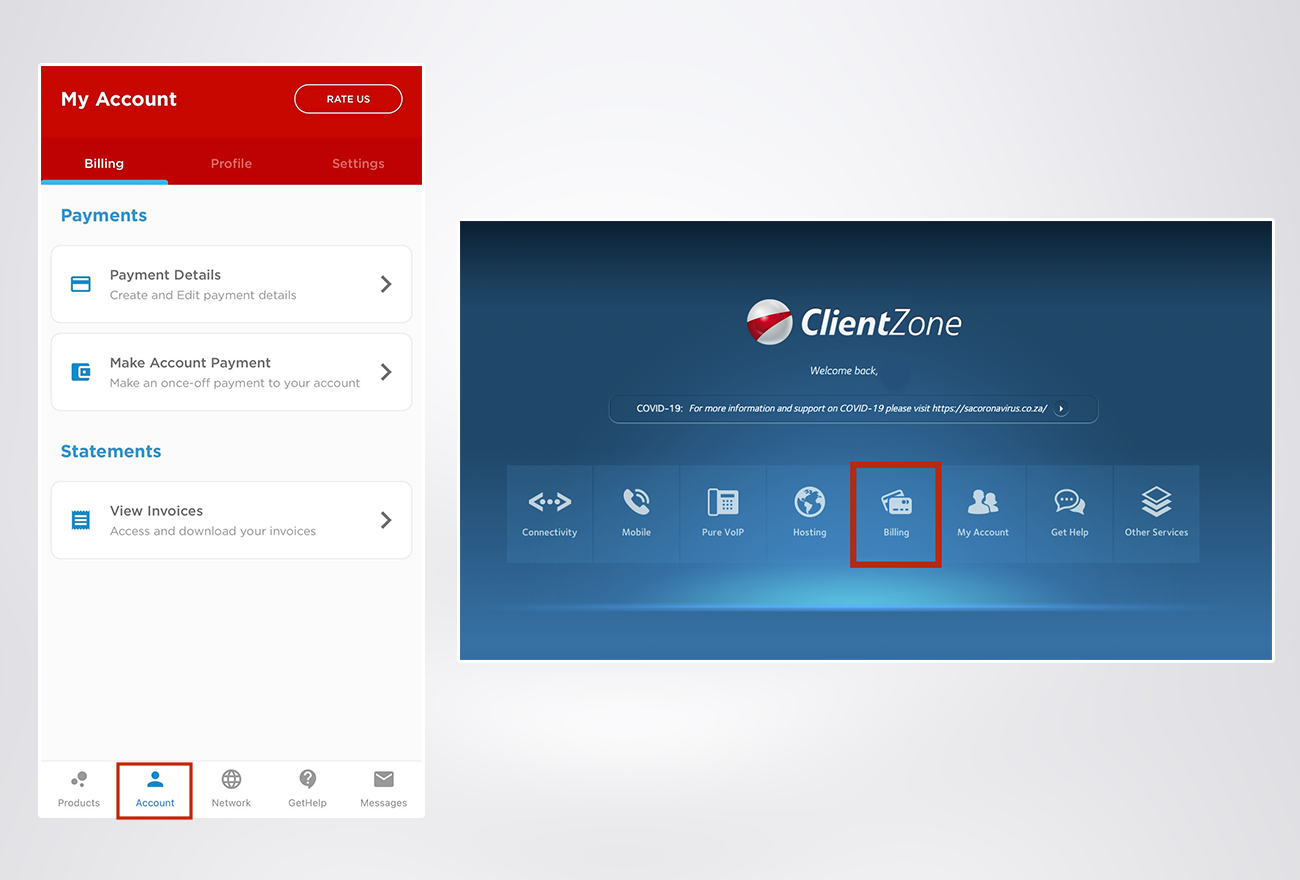
2. Once you've accessed the billing section, you'll be presented with a range of choices which enable you to generate and modify payment information, process and settle account payments, and more.
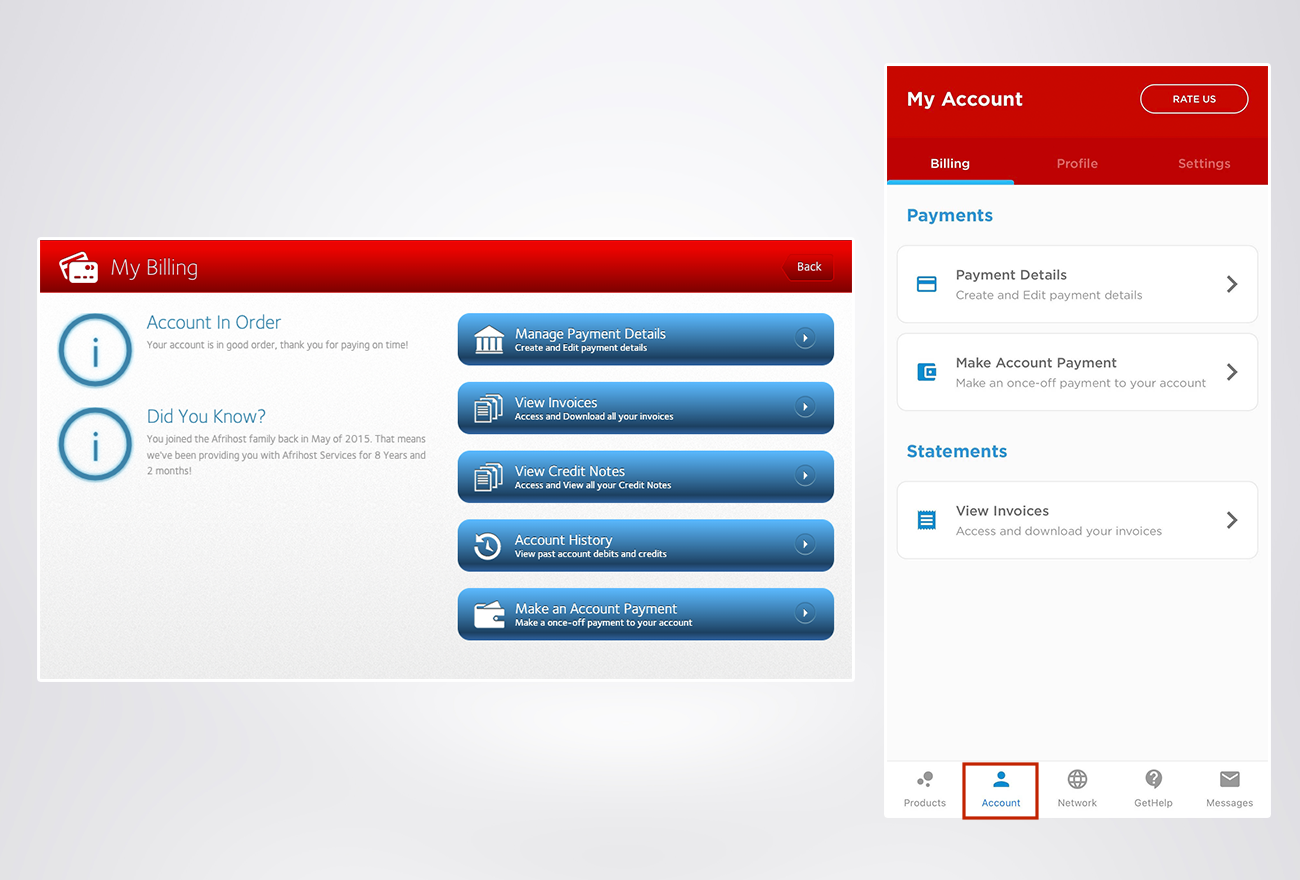
3. At the very top, the initial feature provides you with the capability to manage your payment information by creating or updating it to guarantee that your debit order is sent to the right payment details.
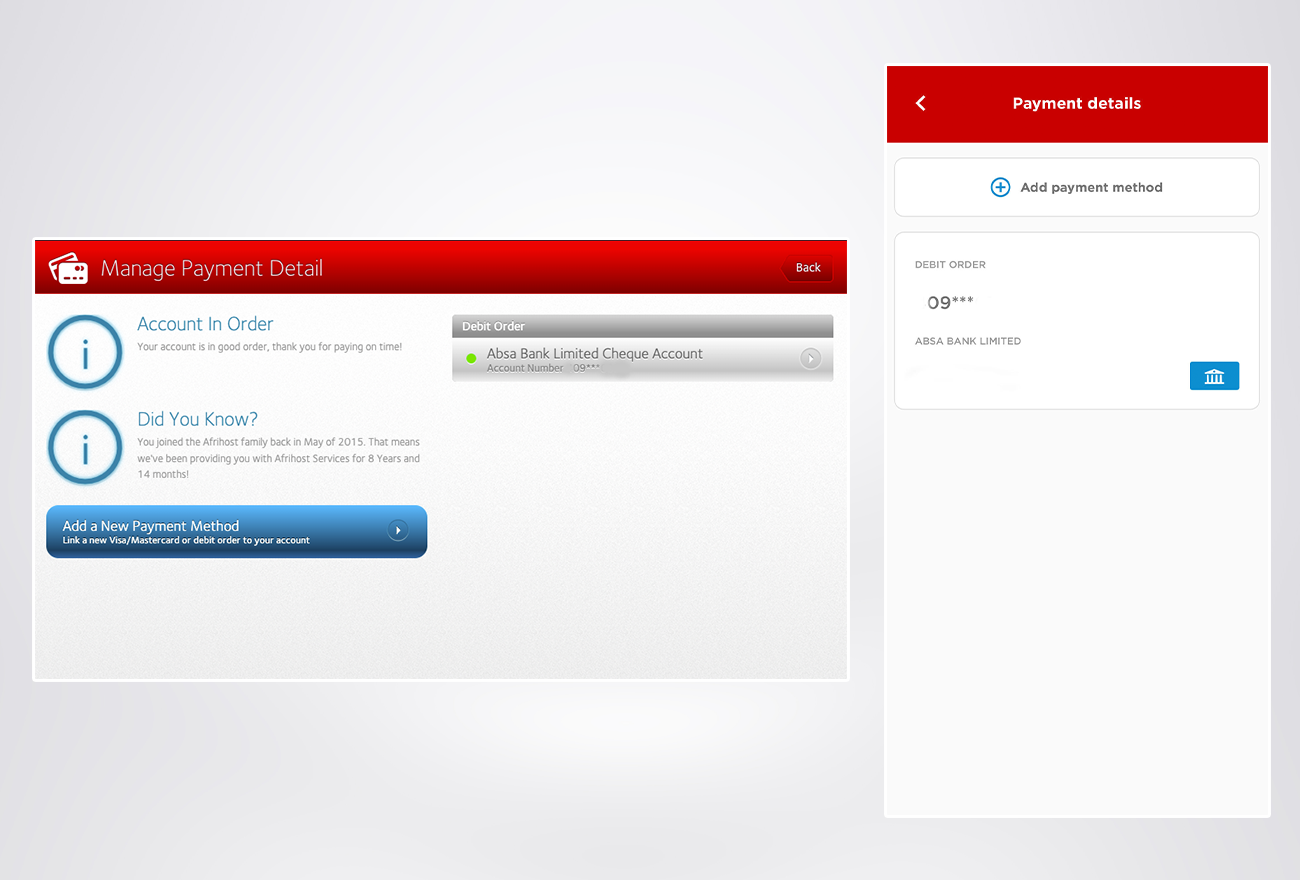
4. You’ll also be able to view invoices on both platforms however the desktop version offers additional features such as viewing and downloading your account statement and credit notes.
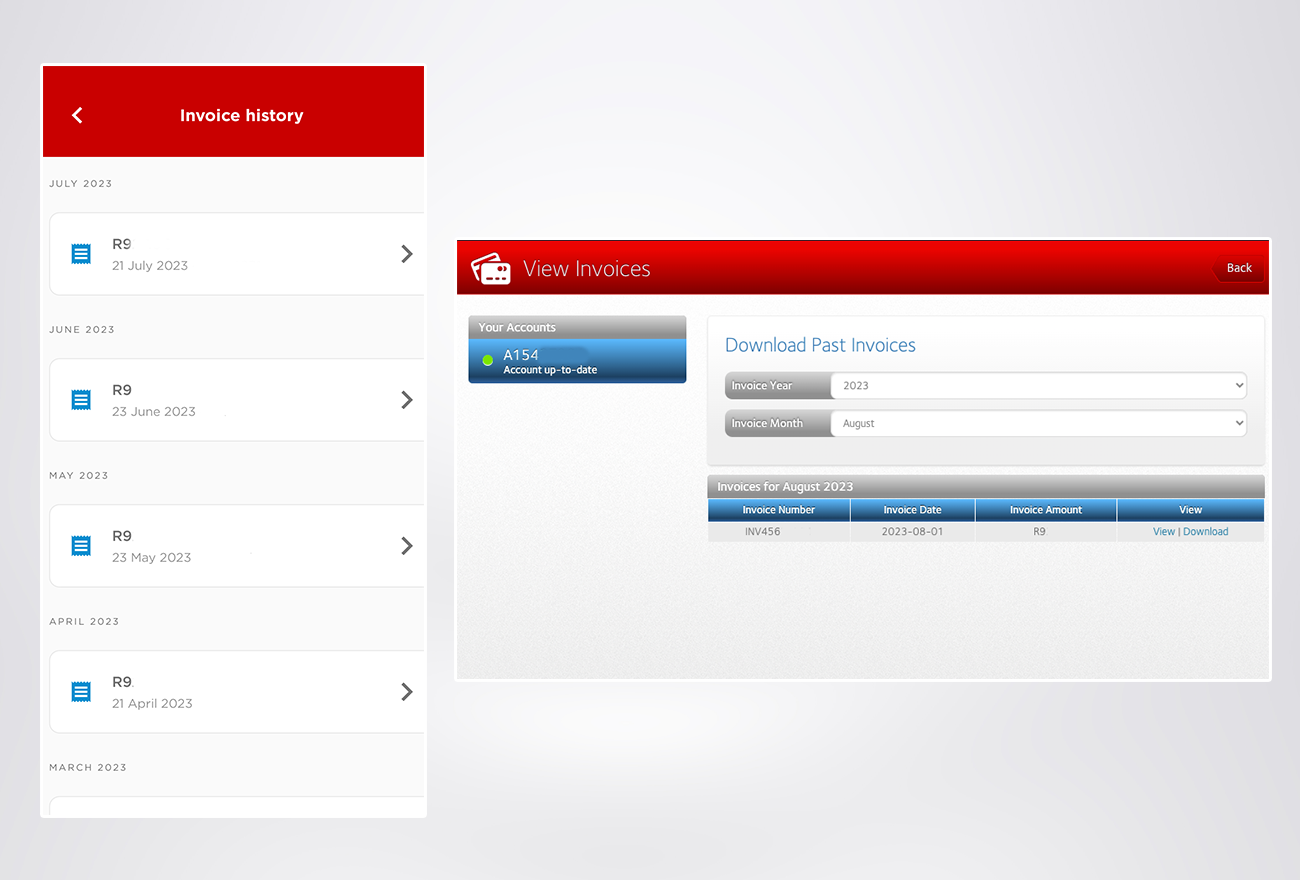
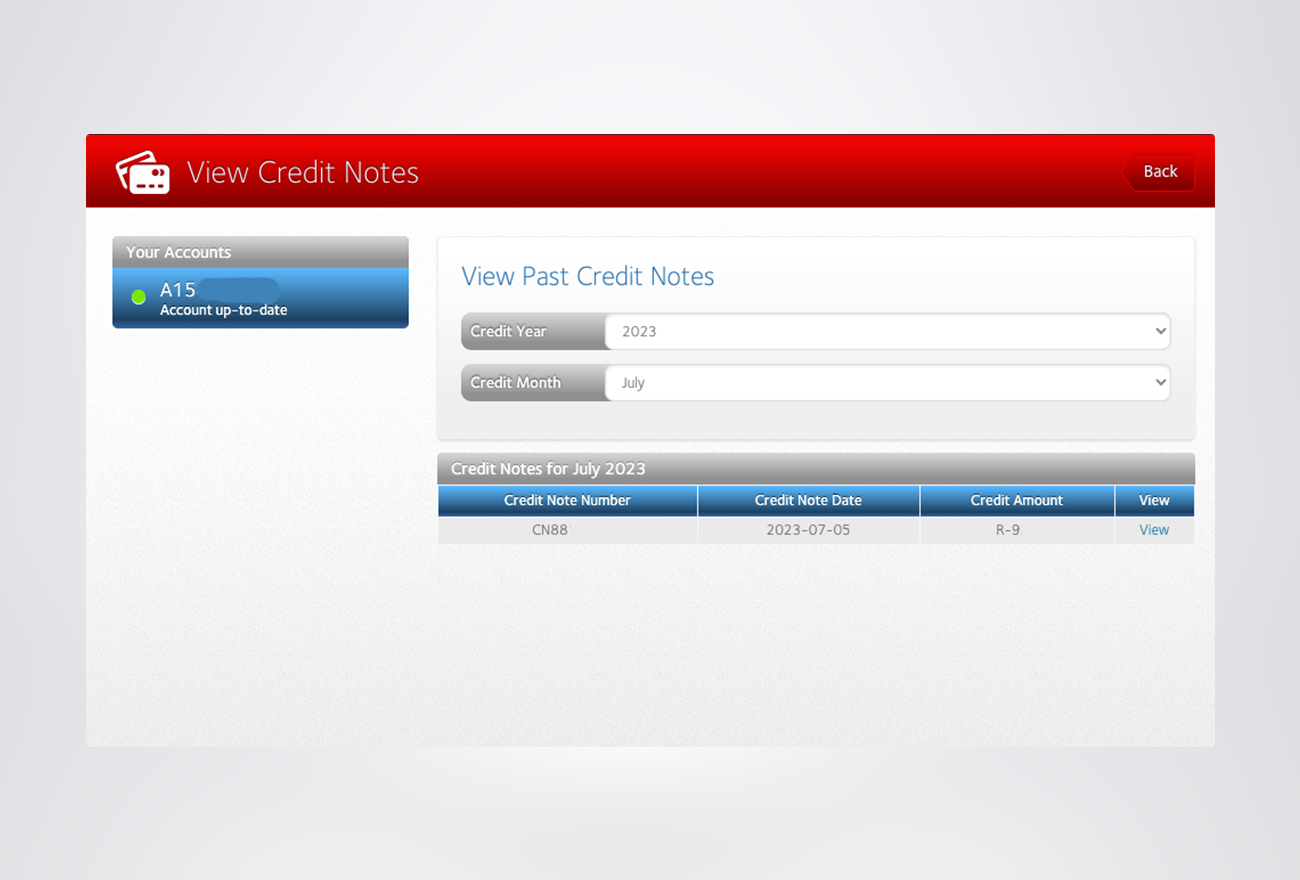
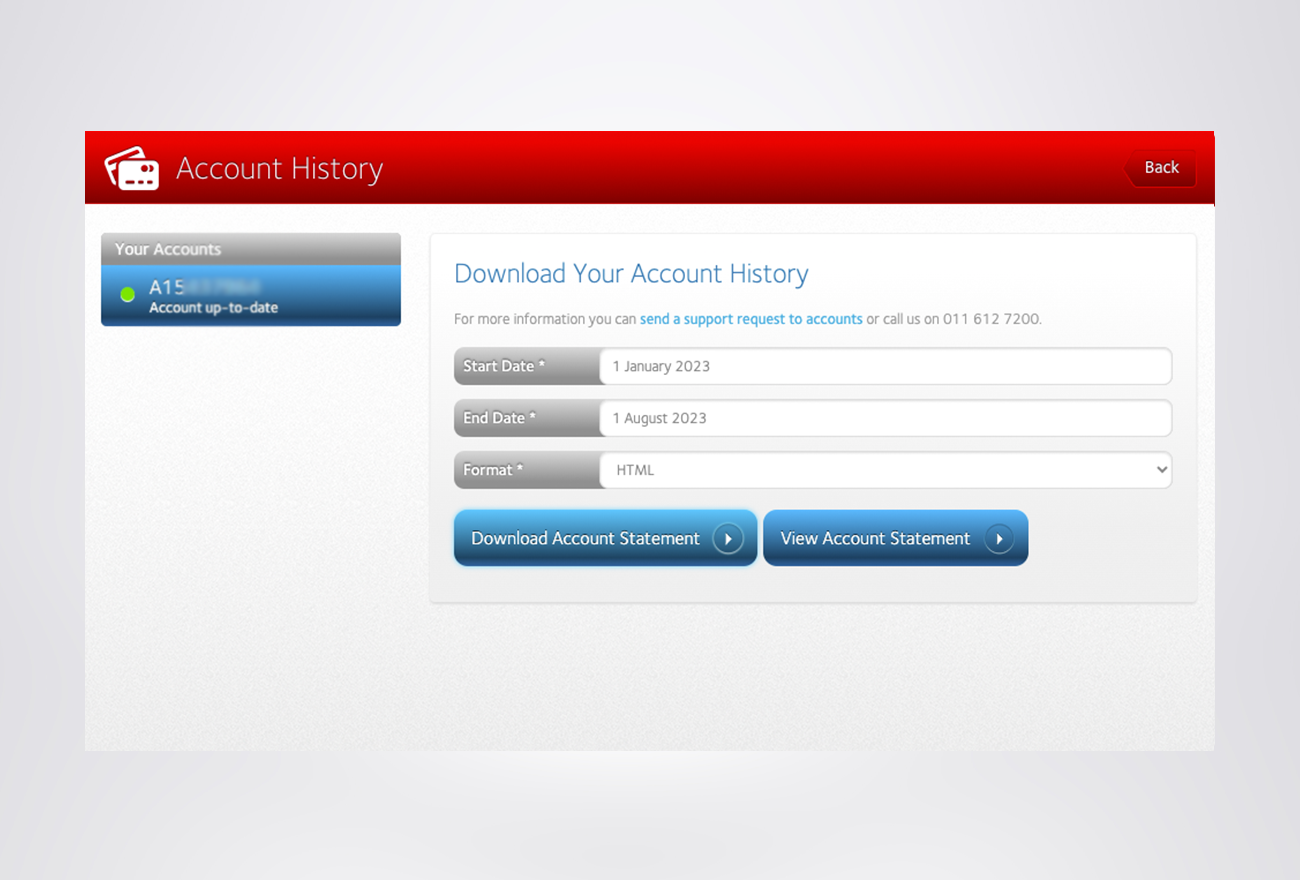
5. Lastly, both the Afrihost App and desktop version offer the feature to make payment towards your account. The Afrihost App focuses on settling an arrear while the desktop version goes further to also offer the option to make advance payments towards your Afrihost account.
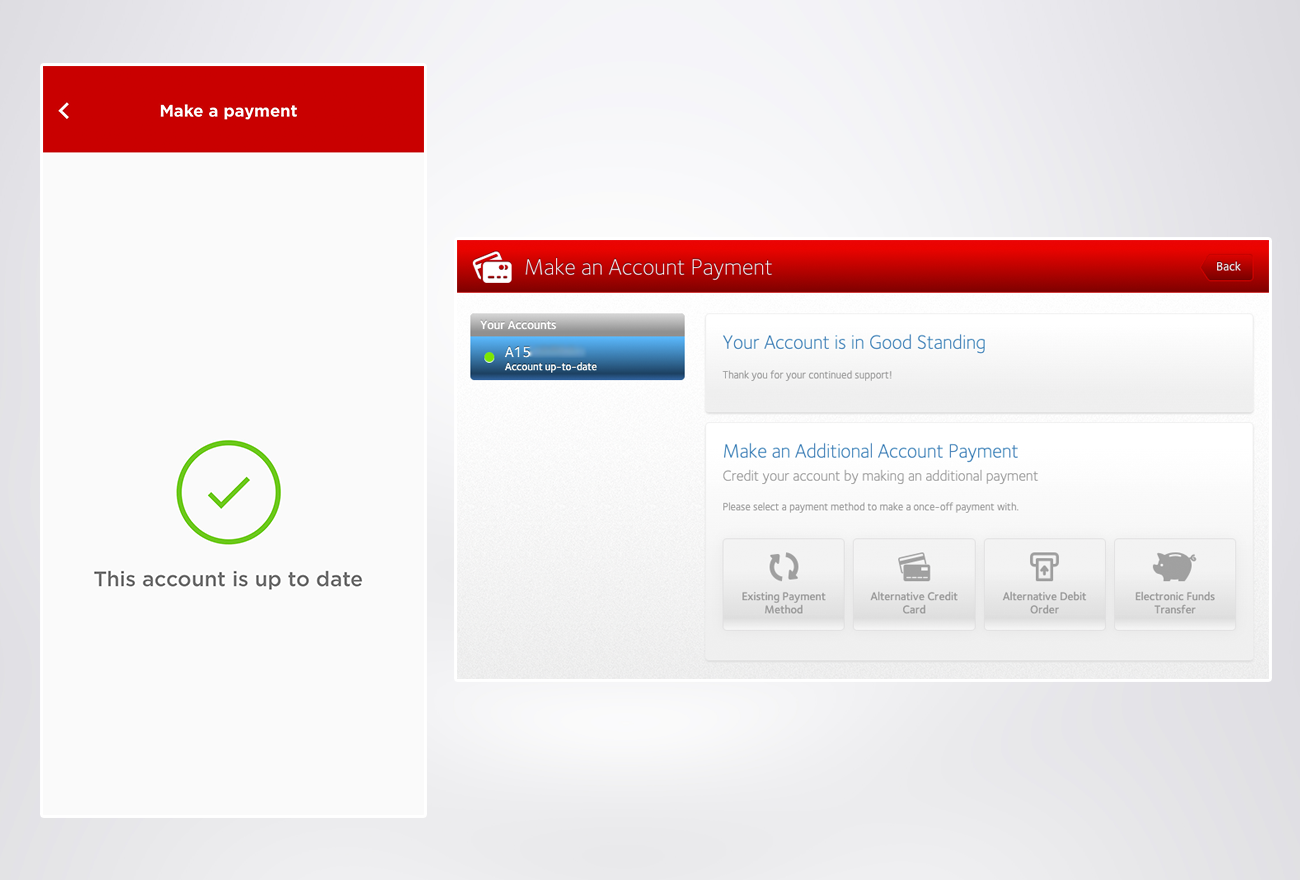
Thank you for taking the time to learn more about the billing section of ClientZone. As our series continues we’d love to hear from you and also your thoughts by leaving a comment below on other features that you think would be cool to include on the Clientzone.

 Blog
Blog
Leave a Comment