Factors that affect latency during gaming
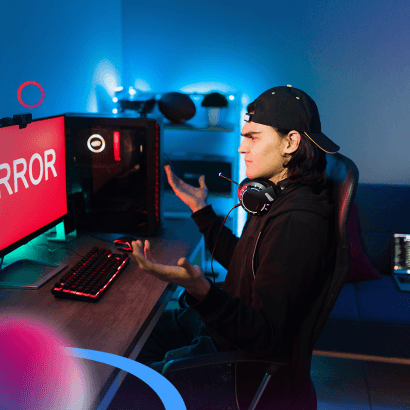
Whether you're a seasoned pro or just starting out on your gaming journey, there's one frustrating thing we can all agree on: latency. Yes, that pesky lag that can turn a surefire victory into an embarrassing defeat. But fear not, because today we're diving into the wild world of gaming latency and exploring the factors that can affect it. So, grab your favourite gaming controller, and let's set off on this enlightening journey into the realm of latency!
The Basics of Latency
First and foremost, let's break down what latency is. In simple terms, latency is the delay between you performing an action in your game (like firing a weapon) and seeing the result of that action on your screen. It's that tiny, but oh-so-annoying, delay that can make or break your gaming experience.
1. Internet Connection Speed
Alright, let's talk about the elephant in the room: your internet connection. You can have the most powerful gaming rig in the world, but if your internet connection is slower than a snail on vacation, you're in trouble. Your download and upload speeds are crucial for a smooth gaming experience. So, if you're tired of that buffering wheel in the middle of a crucial match, consider upgrading your internet plan to anything above 20Mbps.
2. Ping, Ping, Ping!
Ping is like the heartbeat of your gaming experience. It's the measure of how long it takes for data to travel from your device to the game server and back again. A lower ping is your best friend. A high ping, on the other hand, can result in lag and stuttering gameplay, and nobody wants that.
3. Server Location
Ever wondered why some online matches are silky smooth, while others are as glitchy as a 90’s video game? Server location is a major factor. If you're playing on a server that's on the other side of the planet, you'll likely experience higher latency. Try to stick to servers that are geographically closer to you for a better gaming experience.
4. Hardware Matters
Your gaming setup plays a role too. Having a high-refresh-rate monitor, a powerful graphics card, and a high end CPU can help reduce latency. It's like giving your game a turbo boost. However, don't panic if you're gaming on a budget setup – there are still plenty of ways to optimise your gaming experience.
5. Network Traffic
Picture this: it's Friday night, and everyone in your neighbourhood is binge-watching their favourite shows on Netflix. Meanwhile, you're trying to win that Battle Royale match. Network congestion can slow down your internet connection and increase latency. So, if you're serious about your gaming, consider scheduling your gaming sessions during off-peak hours.
6. Background Apps and Updates
Your gaming rig might be a multitasking monster, but sometimes those background apps and sneaky updates can hog precious system resources. Before starting your gaming session, make sure to close unnecessary applications and pause any automatic updates.
7. Wired vs. Wireless
The eternal debate: wired or wireless connection? While Wi-Fi is super convenient, a wired Ethernet connection tends to be more stable and reliable, resulting in lower latency. So, if you're tired of blaming lag for your losses, consider plugging in that trusty Ethernet cable.
In conclusion, latency is the arch-nemesis of every gamer, but with the right tweaks and considerations, you can minimise its impact. A smooth, low-latency gaming experience can make the difference between victory and defeat, so don't underestimate the power of a solid internet connection and a well-optimised setup.
What other factors have you identified that affect latency during gaming? Let us know in your comments below.

 Blog
Blog
Leave a Comment