An optimisation guide to make your phone feel new again

You know that feeling when you open an app and the screen stutters to open, or when you try to unlock your phone and it pauses for 3 seconds? A slow phone is a special brand of modern frustration. Luckily, with some simple habits, you are well armed to chase the digital cobwebs away and enjoy that new-phone “swag” and speed. Let's get into the most impactful phone lag perpetrators and how to defeat them.
Things that slow your phone down
Hoarding: Thousands of photos, screenshots of 2018 concert tickets, hundreds of unwanted emails and apps that you downloaded for that one reason and never opened twice.
Multi-tasking: Constantly keeping your applications open. Ten or more applications open in the background, each battling for a piece of your phone's brainpower.
Out-dated apps: Leaving those "Software update available" alerts for weeks or even months (a lot of us are guilty of this one). Over time, phones become buggy and sluggish. Updates often contain performance fine-tuning and bug fixes to maintain smooth operation.
To speed up your phone
Organise your storage: Imagine it as a virtual spring clean. Go to your settings and find what is hogging space. Bulk delete unwanted files using the "Review Personal Videos" and "Review Screenshots" functions (on iOS) or your Files app (on Android). Activate cloud photo storage to preserve your memories without them filling up your device.
Stop the "close apps" bad habit: You would be shocked to know that closing all your apps all the time has, at certain points, a negative impact on performance, with the phone consuming more power to reboot them later. Don't close them all, close the malfunctioning apps or the power hogs (social media, games or video players, for example).
Welcome the update: Make it a habit. When your phone tells you an update is ready, do the install overnight with your phone charging. The updates are like your car getting a tune-up; the engine runs smoother.
Nuclear option: Reset as a last measure if all else fails. A factory reset clears the slate entirely, eliminating troublesome, corrupted files or settings that are causing the slow-down. Make sure that you do this with a full backup first.
What to do if your phone is not working great yet
Check its age and be real with yourself, when your phone is four or five years old, the hardware isn't capable of handling the demands of the latest software. Cleaning up storage isn’t the last option, try a battery swap. A worn-out battery isn't capable of giving full power, leading your phone to slow down unexpectedly (a trick known as performance management with iPhones). A fresh battery at times will give your device an unexpected boost in speed.
Your phone is your link to the world, your creative device, and your entertainment system. With a bit of regular maintenance for its performance, it remains a useful sidekick rather than an everyday annoyance.

 Blog
Blog
Leave a Comment