A guide on WordPress caching and plugins
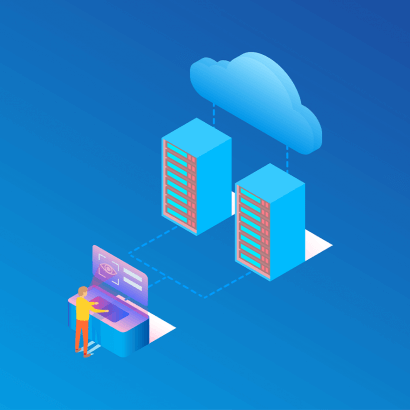
Have you had a case where your website was only visible on your phone and not your laptop or vice versa? Or maybe your client cannot access your site, but you can. Don't worry, today we'll bring you answers.
Caching on websites refers to the process of temporarily storing website data in a cache, which is a fast-access storage location. When a website visitor requests a page, the web server retrieves the necessary data from the cache instead of generating the page from scratch, which can significantly reduce page load times.
To understand caching on websites, it may be helpful to think of it in terms of a physical library. Imagine you are trying to find a specific book in a library that has a massive collection of books. If you had to search through every book in the library to find the one you need every time, it would take a long time.
However, if the library had a catalogue that lists the location of each book, you could quickly find the book you need. In this analogy, the catalogue serves as a cache, which allows you to find the book you need much faster.
Similarly, caching on websites allows web servers to serve content more quickly by storing commonly accessed data in a cache. When a visitor requests a page that has been cached, the web server can retrieve the data from the cache instead of generating the page from scratch. This can significantly improve website performance and user experience.
WordPress caching can greatly improve the speed and performance of your website. Here are some caching options and plugins you can use:
Built-in WordPress caching: WordPress has a built-in caching system that can be activated by adding the following code to your wp-config.php file:
===================================
SQL
define( 'WP_CACHE', true );
===================================
This will enable the caching system and improve the performance of your website.
Server-level caching:
Some hosting providers offer server-level caching, such as LiteSpeed Cache or NGINX. These can be activated through your hosting control panel and can greatly improve website performance. In this example we have the latest NGINX enabled for you with Apache services running on your Afrihost Cpanel.
Cache plugins:
There are many WordPress caching plugins available, some more popular than the rest and remember some you might need to pay for. Hence, it is always advisable to research particular plugins and check out community forums:
- WP Fastest Cache
- W3 Total Cache
- WP Super Cache
- Cache Enabler
These plugins can be installed and configured to optimize your website’s caching and improve website speed and performance.
Overall, caching is an important aspect of optimizing your WordPress site’s performance, and there are many options available to help you achieve this.
You can also check out these plugins that we have seen and can help you in the next build of your WordPress site.

 Blog
Blog
Leave a Comment