5 best photo-editing apps for Instagram
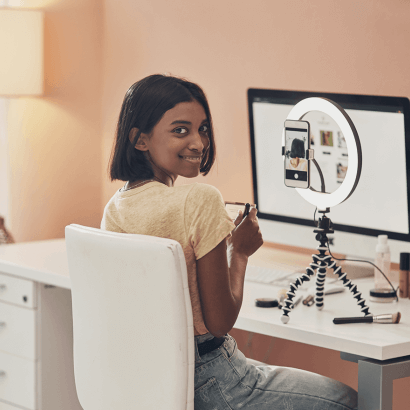
Are you looking into curating your Instagram feed to a visual delight? Or maybe you need to add some touch-ups here and there to the causal #Instafood snaps? Either way, we’ve got you covered with five of the best photo-editing mobile apps to take your feed to the next level.
VSCO
Free | In-app purchases | Android | iOS
VSCO is one of the most popular photo editing apps. It’s known for its premium quality filters and its benefits to its users on a paid-for monthly or yearly membership basis.
The free version of the app gives you access to selected presets and editing tools. In contrast, the membership version grants you access to video editing tools, collage and montage, unlimited recipes and more.
Great for: Adding mood filters and finding creative inspiration.
1998 Cam - Vintage Camera
Free | In-app purchases | Android | iOS
#Nostalgia! 1998 Cam takes you back to the feel of the disposable camera, with analogue film and details such as the time stamp.
The free version of the app offers access to selected retro filters like light leaks (red glare) and dust filters. The pro version lets one access all filters, no ads and more.
Great for: Curated vintage or retro aesthetic.
Foodie - Camera for Life
Free | Android | iOS
If you love showing off your mouth-watering creations and bites from your favourite restaurants, then this app is the perfect companion for a foodie, as they say.
You can choose from over 30 quality live filters to enhance the look, mood and atmosphere of your food photos.
Great for: Taking and editing top view photos with the help of a smart guide. Also, explore the recipes sections.
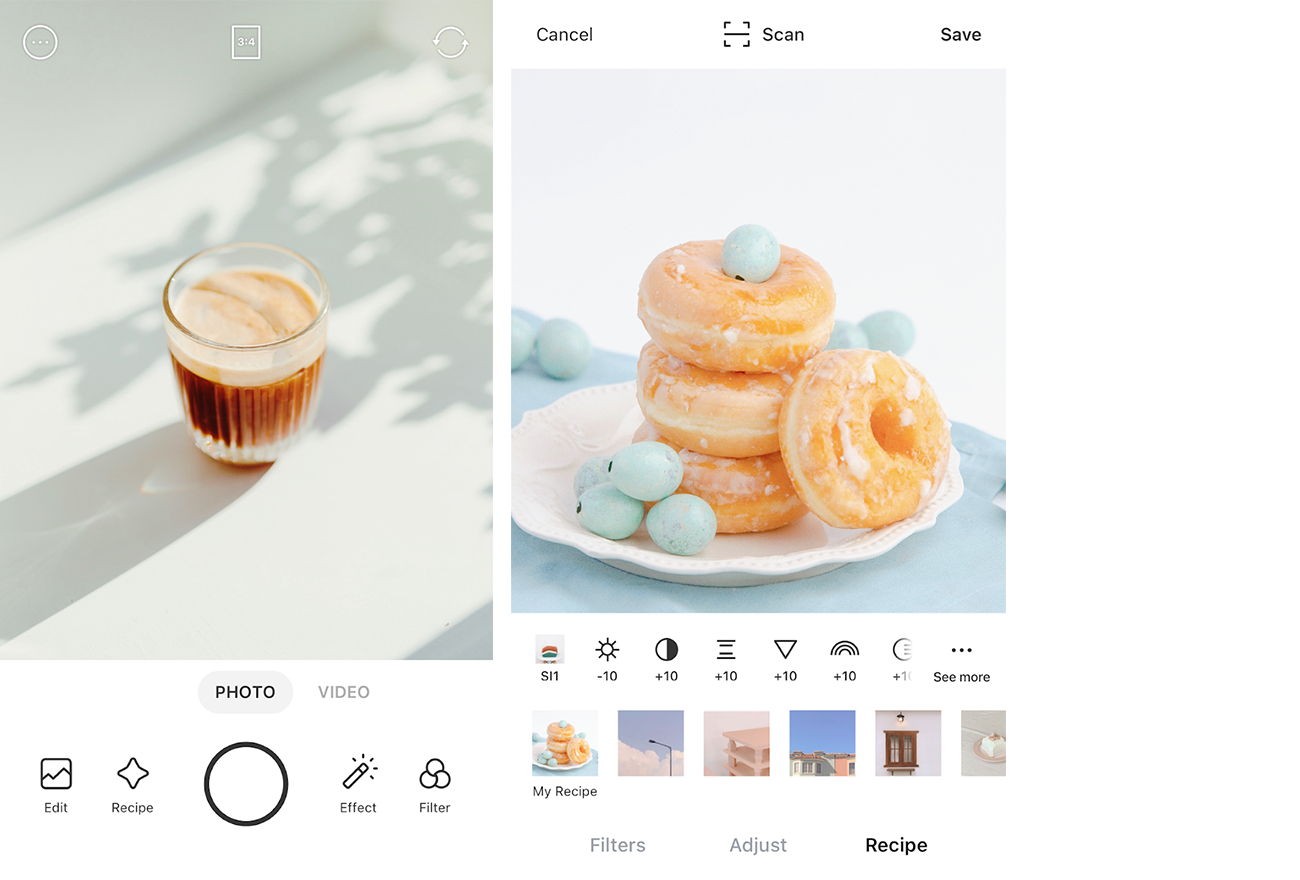
Adobe Lightroom: Photo editor
Free | In-app purchases | Android | iOS
This app has plenty of features in store, from free presets and editing tools to tutorials under the “learn” tab, which you can go through by difficulty ratings or style.
You can also take raw photos in the app with different modes: automatic, professional and high dynamic range.
You can enjoy other features like masking, healing brush, batch editing and over 150 professional presets with the premium version.
A 7-day free trial is also available.
Great for: Creating your own look or preset, with the option to save.
Snapseed
Free | Android | iOS
The beauty of this app is that everything is completely free. It has simple and advanced tools such as red-eye removal, healing, vintage, grunge, and lens blur to double exposure. You can also add looks (filters) like portrait, smooth pop or fine art to your photos.
Another benefit of this app is the short tutorials on photo editing, techniques and professional photographer spotlights to draw inspiration from.
Great for: Having it as a base or secondary photo-editing app on your mobile phone.
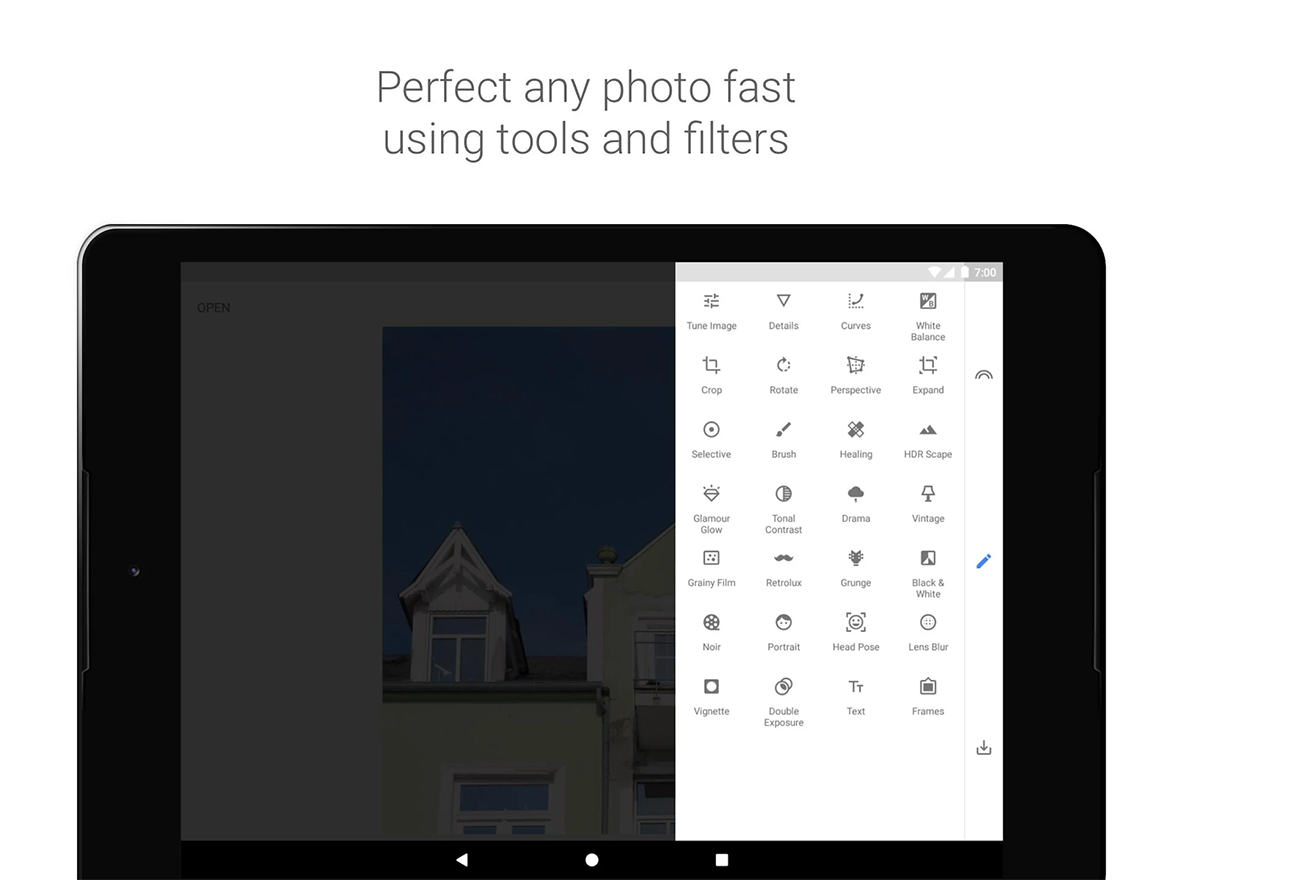
Take your pick, edit and let your photos do the talking! Which photo-editing apps are you using? Let us know in the comments below.

 Blog
Blog
Leave a Comment