How to sign up for Air Mobile

Our Air Mobile offering has three different packages that cater to your every need. These are Air Mobile Prepaid, Air Mobile Monthly, and Air Mobile Data-only.
First things first
Air Mobile packages run on the MTN Bozza network, so you need to have an MTN SIM card before signing up. Alternatively, you can choose to port to MTN or purchase an MTN-powered SIM card from us during the sign-up process.
I have my SIM, what’s next?
There are two sign-up processes that one can choose from; you can sign up directly from our website or via the order form.
Sign up for Air Mobile Monthly via our website:
- Go to afrihost.com and select the Air Mobile tab at the top of the page.
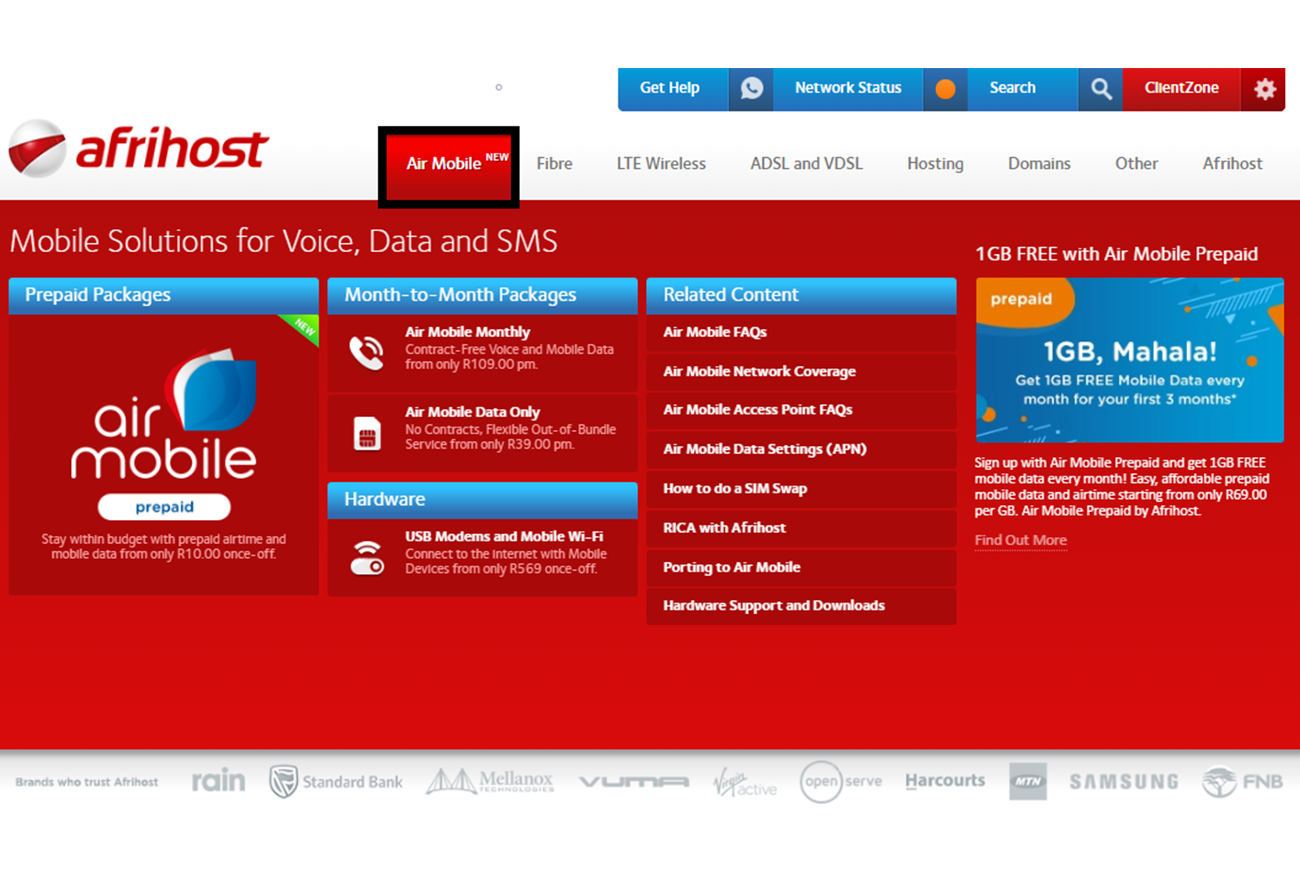
- Select ‘Air Mobile Monthly’ under Month-to-Month Packages.
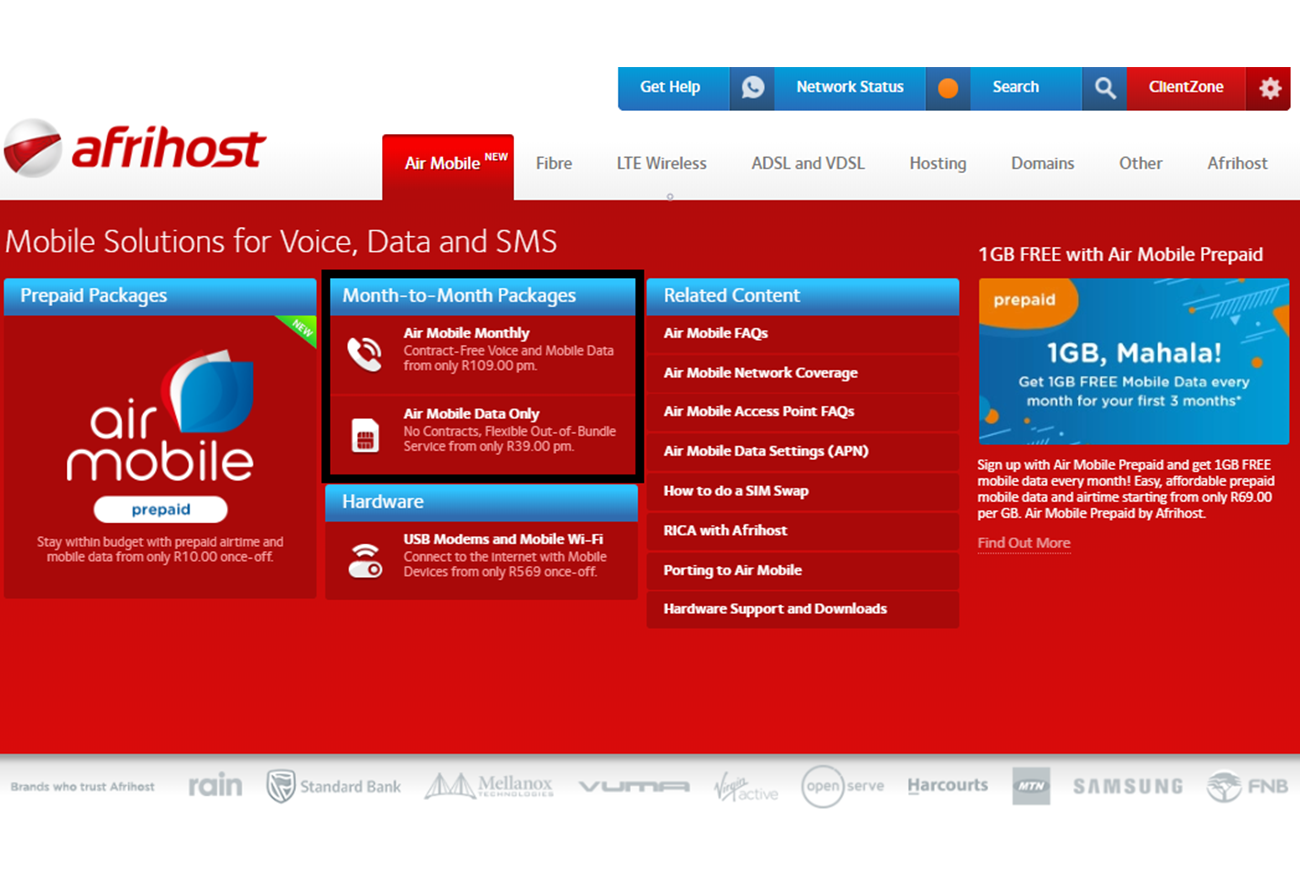
- Scroll down to see the packages. Select the Mobile package that suits you and click on ‘Sign Up Now'.
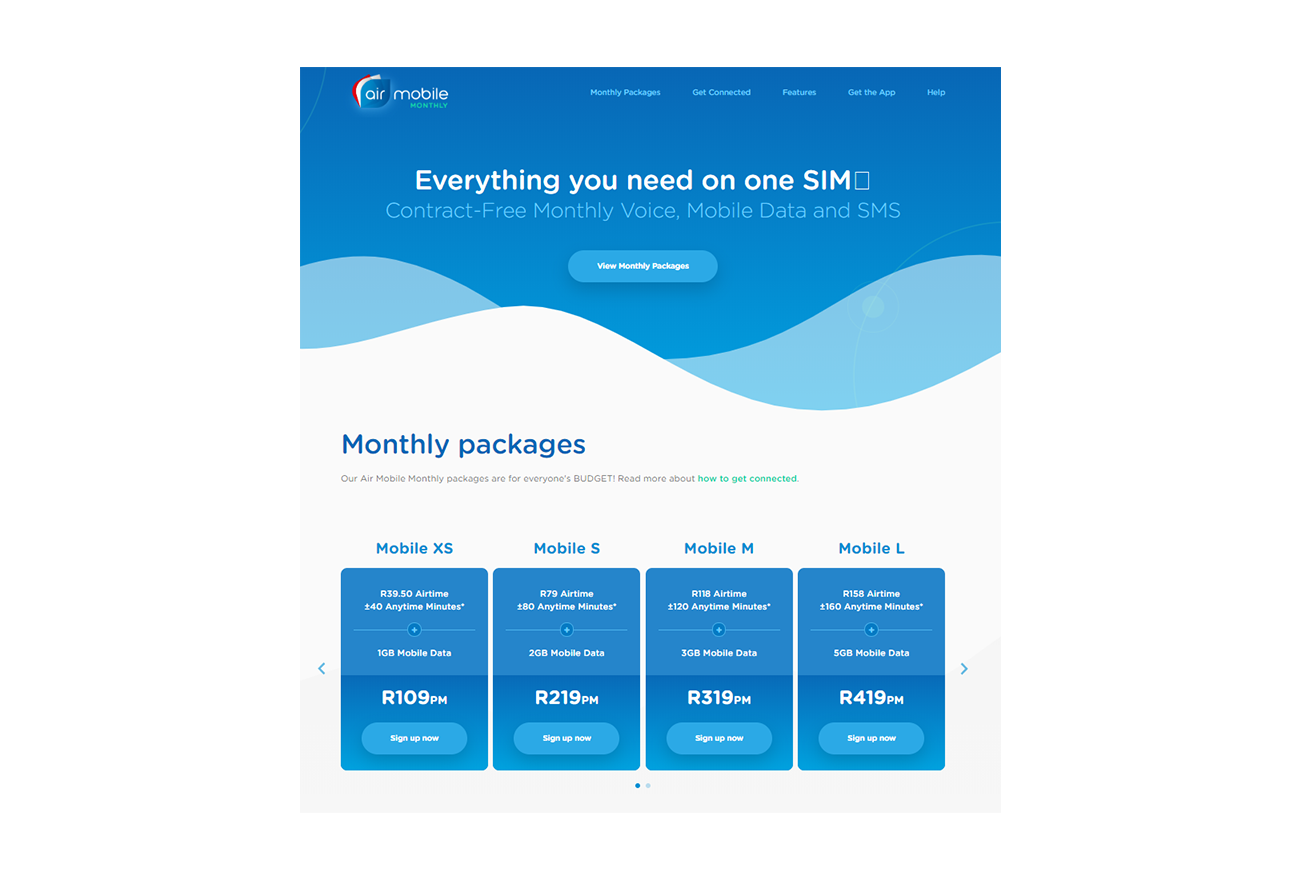
- Monthly package sign-ups will be directed to the cart, you will need to ensure the package selected is correct. Select ‘Next Step’
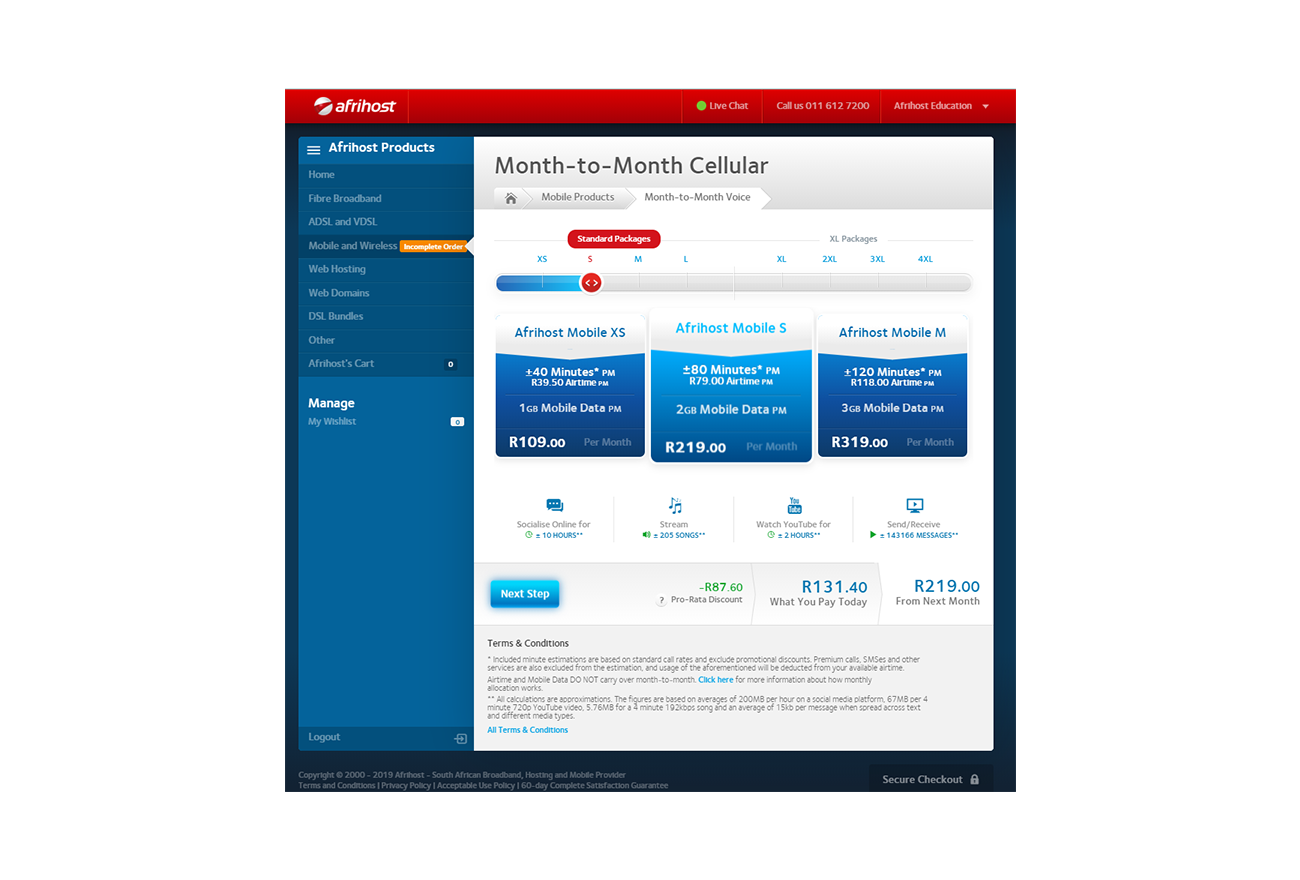
- Select a SIM option.
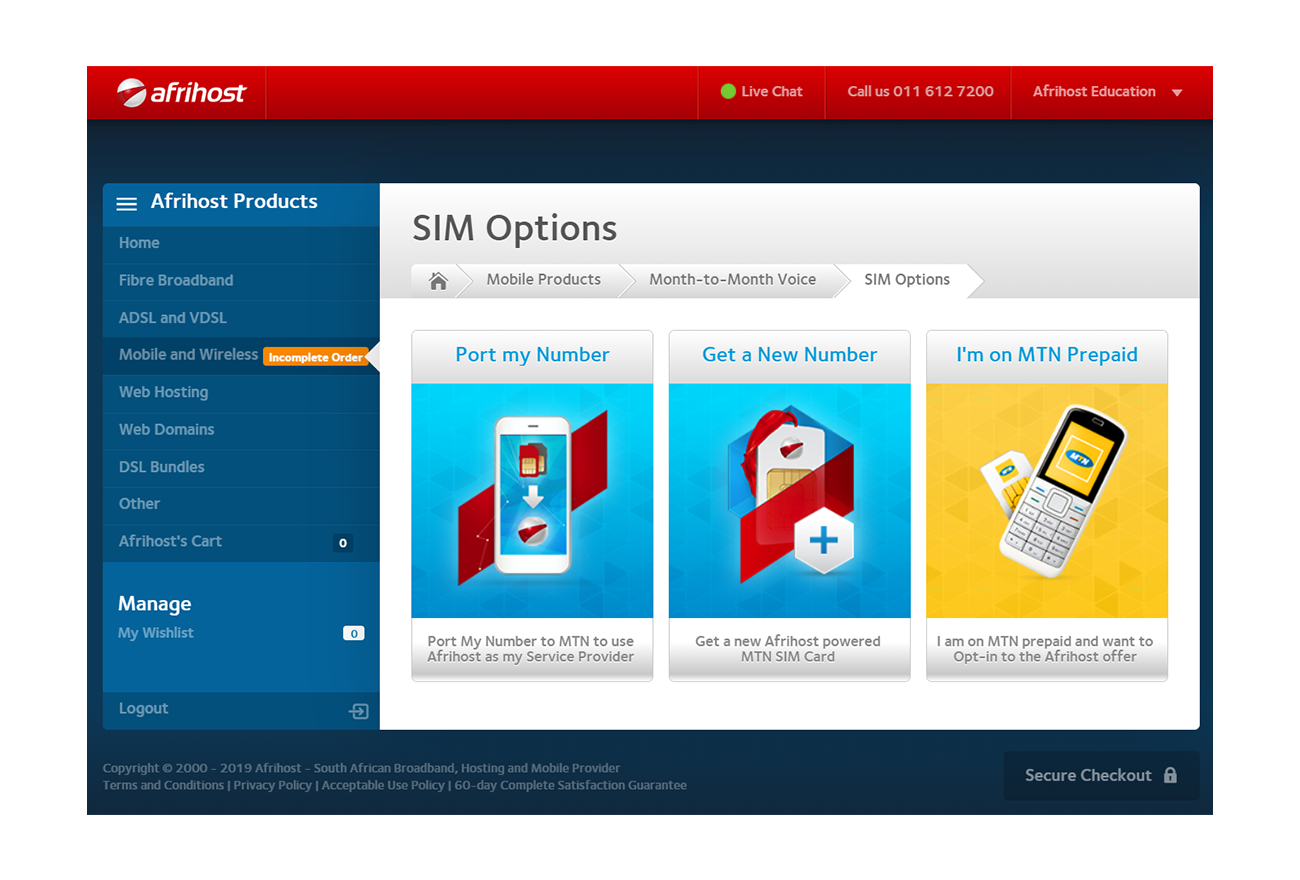
Port my Number: Select this option if you want to port your number to MTN to use Afrihost as your Service Provider.
Get a New Number: Select this option if you want to get a new Afrihost-powered MTN SIM card.
I’m on MTN Prepaid: Select this option if you are on MTN prepaid and want to opt-in to the Afrihost offer.
- Follow the prompts of the SIM option chosen. Once added to the cart, add an Add-on such as SMS bundles and sign up for Afrihost Plus.
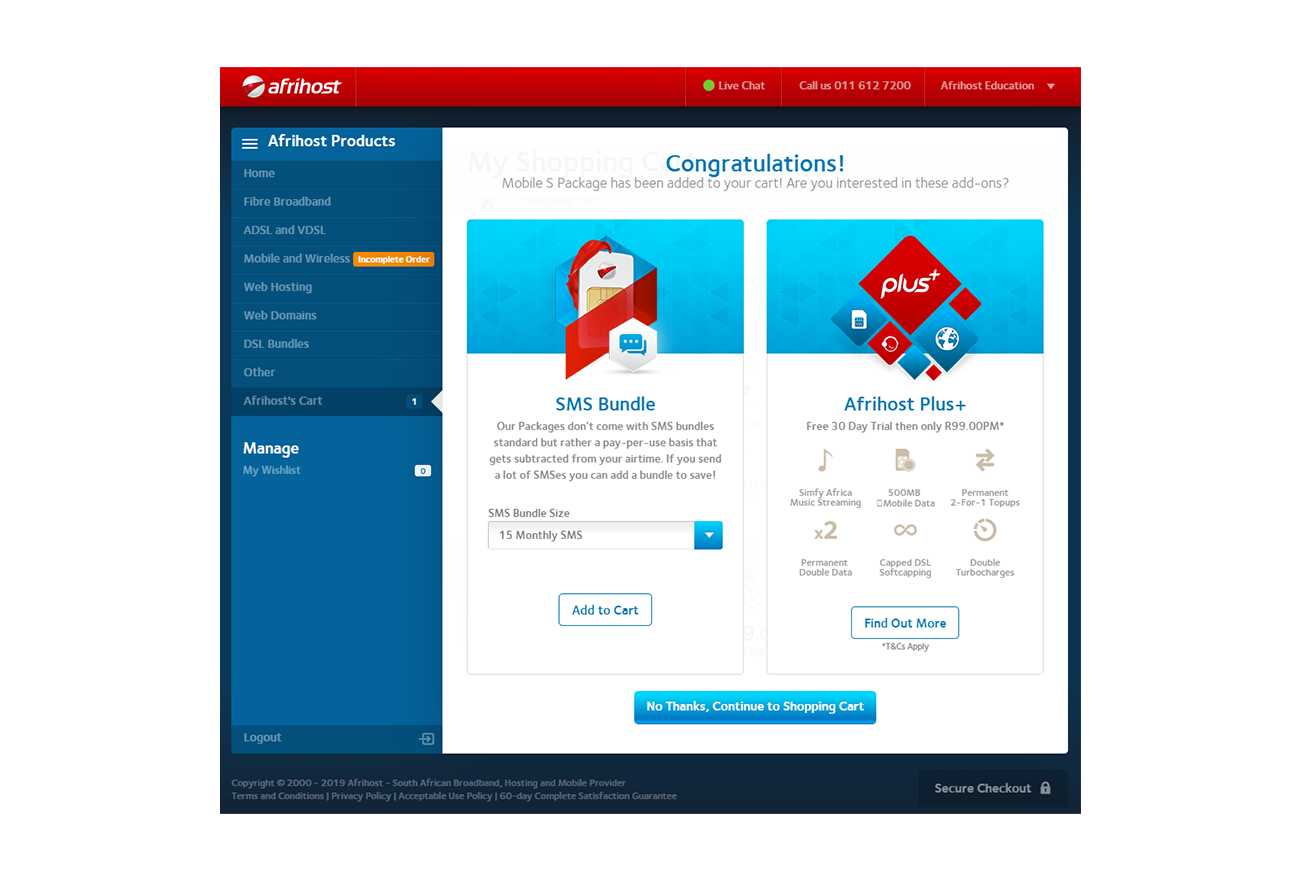
- Double-check your order in your Shopping Cart and click on ‘Checkout’.
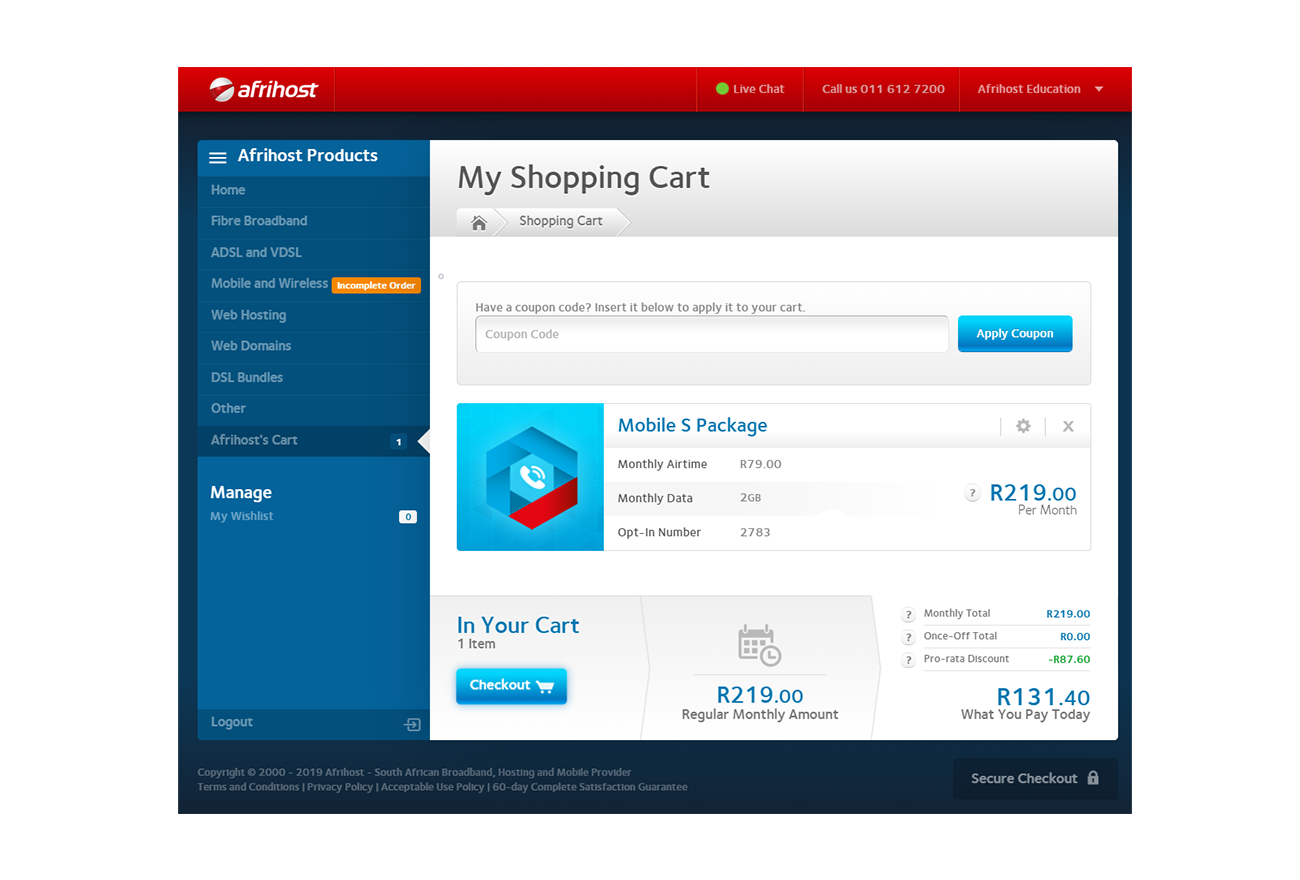
Select the delivery option you prefer and complete the details.
Select your preferred payment method.
Confirm your order, Select ‘Complete My Order’.
Sign up for Air Mobile Monthly via the Order Form:
- Go to the Afrihost Order Form.
- Click on the ‘Mobile & Wireless’ tab.
- Now click on the ‘Air Mobile Monthly’ tab.
- Select your preferred package.
- You’ll be asked to select a SIM option:
Port my Number: Select this option if you want to port your number to MTN to use Afrihost as your Service Provider.
Get a New Number: Select this option if you want to get a new Afrihost-powered MTN SIM card.
I’m on MTN Prepaid: Select this option if you are on MTN prepaid and want to opt-in to the Afrihost offer.
You will be presented with add-ons. You can choose to add an SMS bundle or add Afrihost Plus.
Follow the prompts of the option chosen and remember to double-check your order in your Shopping Cart.
Click on ‘Checkout’ to complete your order.

 Blog
Blog
Leave a Comment